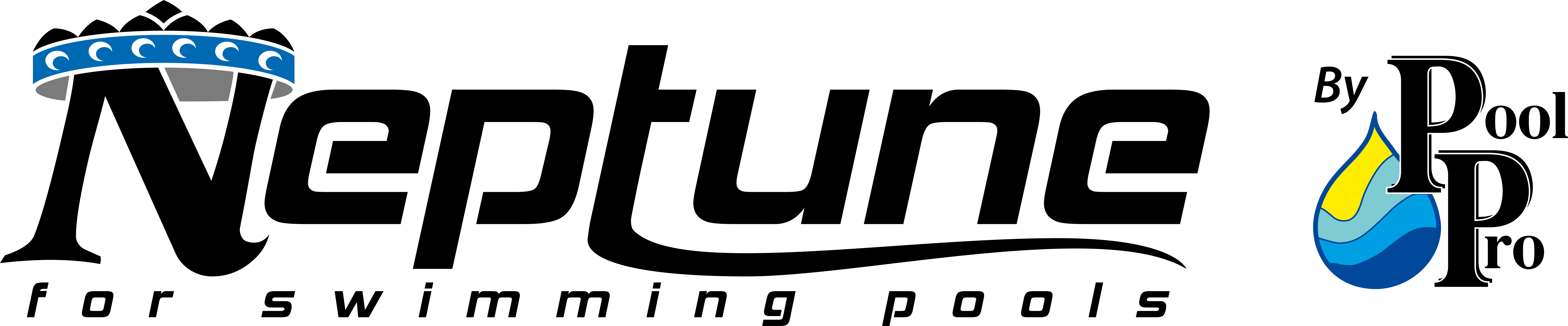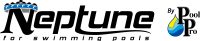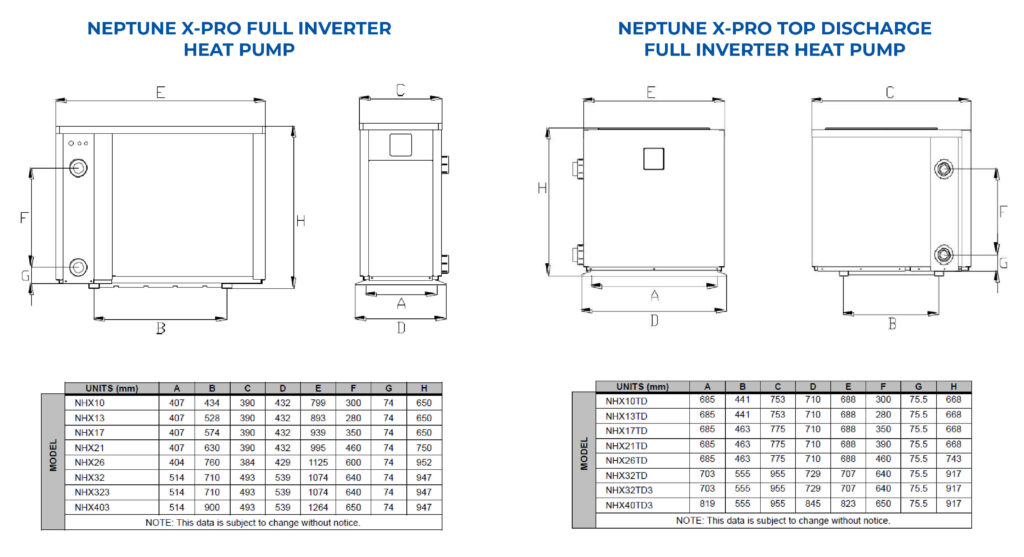Let's see how we can help you
Important warnings and safty information
What safety precautions should I follow when using the heat pump?
Always read the instructions before installation and usage. Failure to comply can result in serious injury or equipment damage.
Can the heat pump be used for purposes other than heating swimming pools?
No, the heat pump is designed exclusively for heating swimming pools.
How should I handle the heat pump during thunderstorms or severe weather?
Turn off the power to the heat pump during thunderstorms and severe weather to ensure safety.
Can I use or store combustible gas or liquid near the heat pump?
No, using or storing combustible substances like thinners, paint, or fuel near the heat pump is unsafe.
Can I dispose of the product like regular waste?
No, dispose of the product following local regulations as it contains electrical equipment.
Product specifications
Operating instructions
What are some important operating considerations for the heat pump?
- Ideal ambient air temperature for optimal performance is 15°C-25°C.
- The heat pump will restart automatically after a power failure.
- Turn off the power during thunderstorms or severe weather.
- Do not use or store combustible substances near the heat pump.
How can I adjust temperature and operating modes on the heat pump?
- Unlock the LCD screen.
- Adjust temperature using the up/down buttons.
- Select a mode (heating, cooling) using the mode button.
- Choose the speed mode (turbo, smart, silence) based on preferences.
How can I view real-time power consumption or compressor percentage?
Unlock the LCD screen, and simultaneously press the up and down buttons for 5 seconds to switch between viewing real-time power consumption (kW) and compressor percentage.
How do I change the temperature display between Celsius and Fahrenheit?
Unlock the LCD screen, and simultaneously press the up and down buttons for 5 seconds to switch between Celsius and Fahrenheit.
Maintenance and winterising
How should I conduct regular maintenance for the heat pump?
- Checking for air inlet and outlet blockages.
- Inspecting visible connections for leaks or wear.
What annual maintenance is required, and who should perform it?
Annual maintenance, handled by a qualified technician, involves:
- Turning off power before cleaning or repairing.
- Cleaning the evaporator with appropriate materials.
- Checking and maintaining various components in good condition.
How should I prepare the heat pump for winter or prolonged non-use?
For winter storage, follow these steps:
- Turn off the power supply to the heat pump.
- Close inlet and outlet valves and fully open the bypass valve.
- Drain water from the heat pump by unscrewing the lower union (inlet).
- Securely screw the inlet union back when ready to use again.
Transport, storage, and handling
How should I transport the heat pump safely?
Transport goods at a constant speed to reduce collisions. Sealing during transportation is not allowed.
Where should I store the heat pump?
Store the heat pump in a well-ventilated, upright position, away from any source of fire, combustible gas, or liquid.
Can the heat pump be lifted using the water unions?
No, do not lift the heat pump using the water unions.
Packaging contents
What items are included in the packaging of the heat pump?
The packaging includes the heat pump, drain plug, drain hose, unions, rubber foot, bolt assembly, and user manual. Contact your dealer if any items are damaged or missing.
Installation ans start-up
What are the important considerations during the heat pump installation?
Installation must be done in a well-ventilated outdoor area with sufficient space. Proper grounding and compliance with electrical codes are crucial. Gas leakage tests should be conducted before and after installation.
What checks should be performed before starting the heat pump?
- Ensure proper installation and pipe connections as per the manual.
- Check electrical wiring and grounding per the provided diagram.
- Confirm the main power is connected correctly.
- Ensure there are no obstructions in the air inlet and outlet of the heat pump.
How do I perform the initial startup of the heat pump?
- Ensure water flow valves are fully open and turn on the pool pump.
- Check for water leaks and confirm adequate flow to and from the pool.
- Turn on the isolation switch as the heat pump is hardwired.
- Press the power symbol on the heat pump touchpad to start.
- Follow the Delayed Start function allowing the pool water pump to run first.
- Check for abnormal noises and the air temperature from the heat pump fan.
- Test the Flow Switch and adjust the bypass valve for optimal differential temperature.
- Once set, lock the bypass valve position.
Wi-Fi setup
How do I set up the heat pump's Wi-Fi functionality?
- Download the “Inverter Life” app from the Apple iOS App Store or Google Play Store on your mobile device while connected to Wi-Fi.
- Create an account within the app and grant necessary permissions.
How can I connect my mobile device to the heat pump using auto-discovery?
To pair your device automatically:
- Press and hold the heat pump for 3 seconds to initiate pairing mode (indicated by flashing).
- Tap “add device” in the app. The app will automatically search and pair the device.
How can I manually pair my mobile device with the heat pump?
To pair manually:
- Put the heat pump in pairing mode by pressing and holding for 3 seconds (flashing indicator).
- Tap “add device” in the app and follow the manual pairing steps.
Can I pair the heat pump using AP mode?
Yes, to pair via AP Mode:
- Press and hold the heat pump for 3 seconds to enter pairing mode (flashing indicator).
- Tap “add device” in the app and follow the AP Mode pairing steps.
What should I do if I need to re-pair my device with the heat pump?
- Ensure correct network name and password.
- Press and hold the heat pump for 10 seconds to clear previous pairing.
- Repair the device using any of the methods in sections 8.2, 8.3, or 8.4 of the User Manual.
Troubleshooting and warranty
What should I do if the heat pump isn't running?
- Checking for power issues and ensuring the power switch is on.
- Verifying and replacing a burned fuse if necessary.
- Checking and turning on the breaker if it’s off.
How can I troubleshoot display errors on the heat pump?
Refer to the display description section of the User Manual for a comprehensive list of error codes, their possible reasons, and suggested solutions.
How can I register my product for warranty?
Register your product within 30 days of purchase on the provided website to validate your warranty and ensure timely support in case of any issues.
Couldn't find the answer?
Contact us or leave a message